The Catit PIXI Smart Water Fountain is a revolutionary solution for your cat's hydration needs. It offers a continuous supply of fresh, purified water. This fountain comes with advanced UV - C sterilization technology, neutralizing 99% of bacteria and viruses. With built - in Wi - Fi and a free mobile app, you can remotely access its amazing features from anywhere. When water enters the reservoir, the triple - action filter pad softens the water and removes debris. Then, the UV - C sterilization technology gets rid of potential bacteria and viruses. Using the Catit PIXI app, you can easily switch between modes, receive alerts for reservoir refills, and start the UV - C sterilization process with just a tap on your phone. The app also allows you to control features like power, energy - saving mode, set a timer, and share the app with others. The nose - shaped water level window is not only cute as a nightlight but also indicates the fountain status in four different ways. It blinks blue when it's time to replace the filter, shows a solid blue light when UV - C sterilization is active, blinks red when it's time to refill, and turns red when it's out of water and shuts down automatically. The wide and shallow drinking surface is gentle on your cat's sensitive whiskers. It provides multiple drinking options, including calm flow, stream with a spout, and a bubbling top, perfect for picky drinkers. The drip collection zone ensures that stray water drops flow back into the reservoir. The fountain includes a quiet detachable pump with a durable ceramic bearing and safety auto - shutdown. It also comes with a UV - C sterilization unit, a replaceable triple - action filter, a USB output with an adapter, and an instruction manual. Dimensions are 20.5 x 20.5 x 17 cm (8 x 8 x 6.7 in), it weighs 800 g, and has a reservoir capacity of 2L (67.5 fl oz).
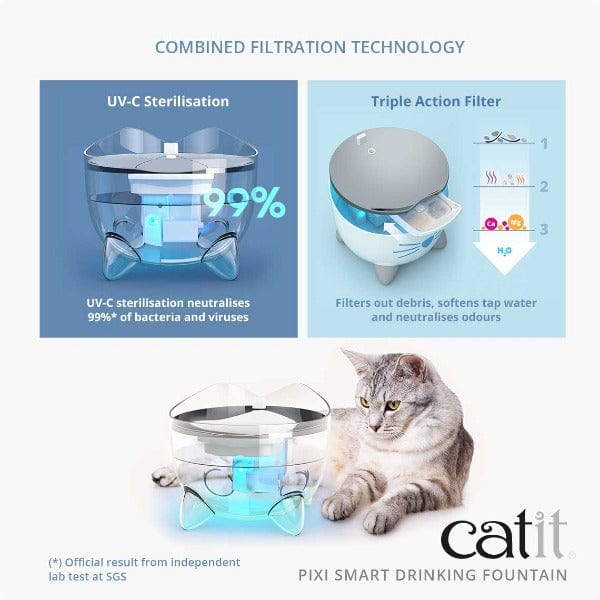
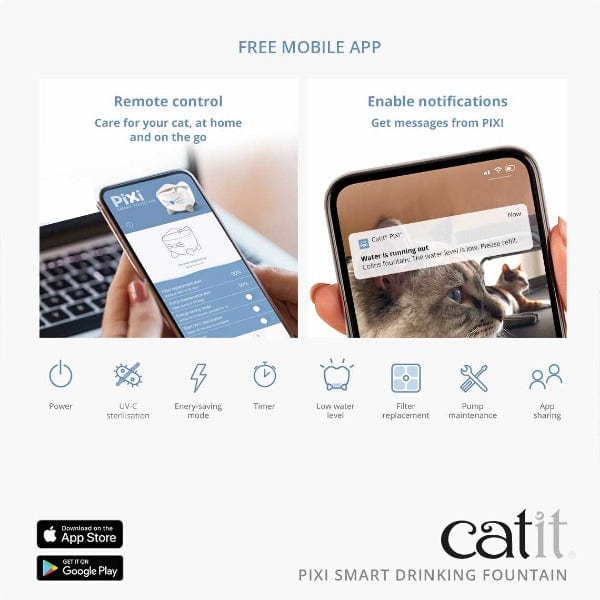
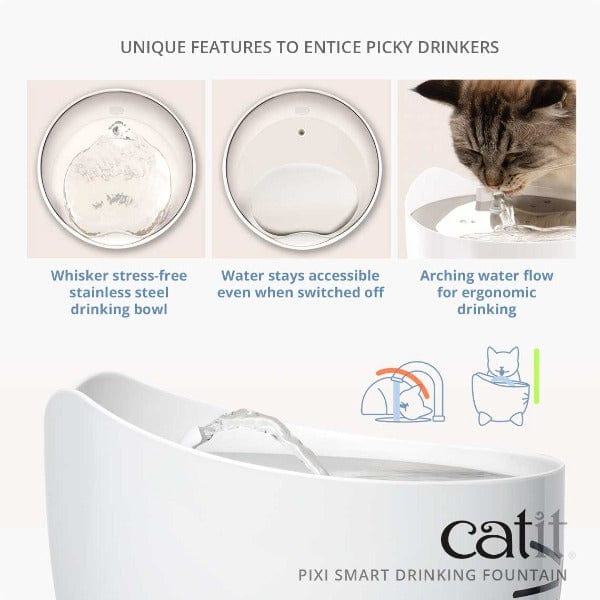



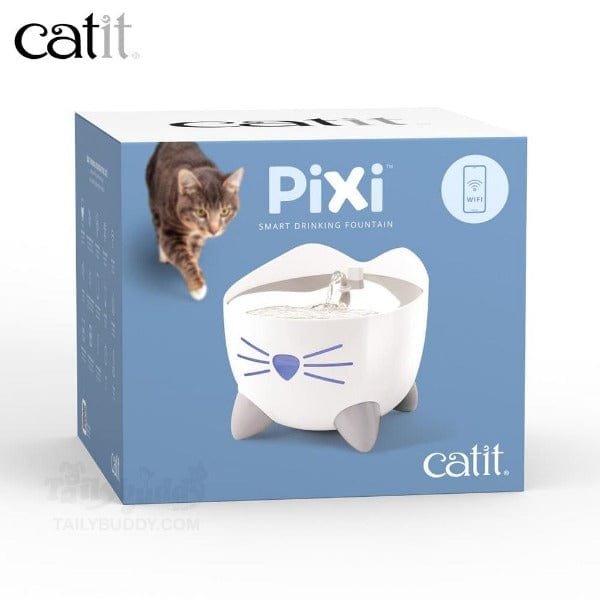
Using the Catit PIXI Smart Water Fountain is a breeze. First, unpack the fountain and all its components, including the pump, UV - C sterilization unit, filter, and adapter. Install the triple - action filter in the designated area. Connect the pump and the UV - C sterilization unit as per the instruction manual. Plug in the USB adapter to power the fountain. Fill the reservoir with fresh water. You can then use the free Catit PIXI app on your smartphone to set up the fountain. Download the app, connect it to the fountain via Wi - Fi, and start exploring its features like turning it on/off, setting the energy - saving mode, or starting the UV - C sterilization. For maintenance, keep an eye on the water level window. When it blinks blue, it's time to replace the filter. A blinking red light means it's time to refill the water. Replace the filter regularly to ensure the water stays clean and fresh. When cleaning the fountain, unplug it first. You can easily detach the pump and clean all the parts with mild soap and water. Make sure all parts are completely dry before reassembling and using the fountain again. If you face any issues with the pump or the app, refer to the instruction manual or contact customer support.
