Easily keep an eye on your cat whenever you want! The Catit PIXI Smart Mouse Camera allows you to check on your feline friend, and even have a two - way conversation with them when you're away from home. Features include live streaming to see what your cat is up to, the ability to record and capture those precious moments you might miss. It has selective motion detection, automatic night vision, and full HD 1080p resolution. The camera can be mounted with magnetic feet (magnetic mounting disc included), is posable in all directions, and has built - in mic and speaker for two - way audio. It's compatible with a MicroSD card (not included) and the Catit PIXI app (only supports 2.4 Ghz Wi - Fi). It can work alone or connect with other Catit PIXI Smart devices. Included in the package are the Catit Smart Mouse Camera, a USB output with adapter, and a magnetic mounting disc. The camera measures 7 x 7 x 9.7 cm / 2.8 x 2.8 x 3.8 in (WxLxH) and has a max height of 12 cm / 4.7 in when fully extended. It weighs 162 g / 5.7 oz. The app offers real - time overview (only 2.4 Ghz Wi - Fi), lets you watch live, record, take pictures, and play back footage, and can send mobile notifications when motion is detected (if enabled).
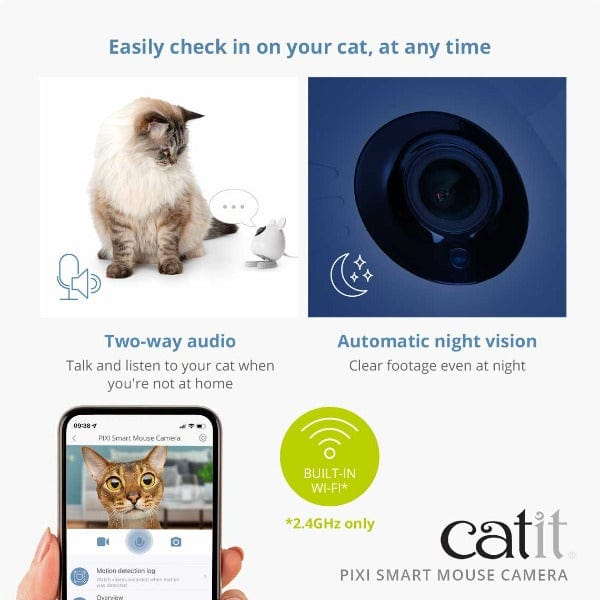
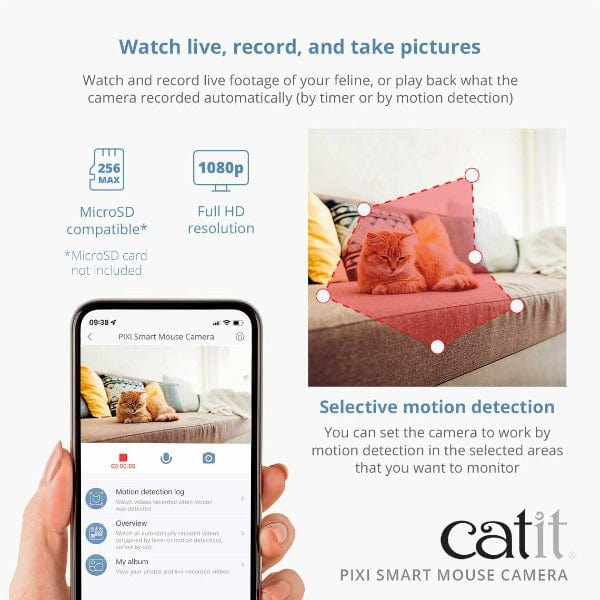


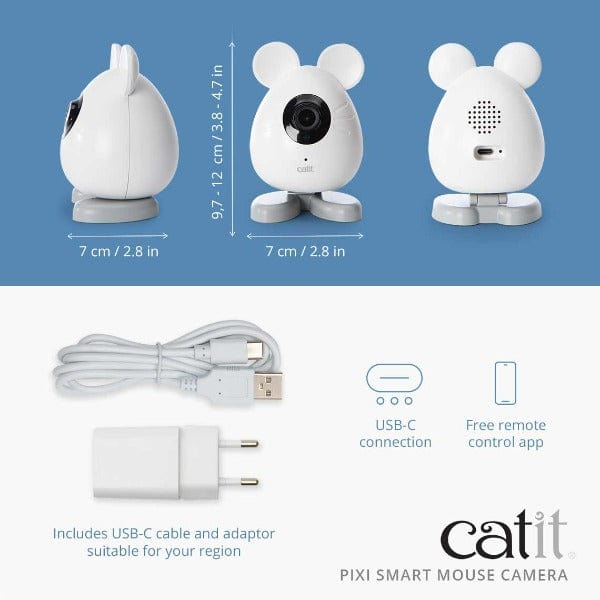
Using the Catit PIXI Smart Mouse Camera is easy. First, connect the camera to a power source using the provided USB output and adapter. Then, download the Catit PIXI app on your mobile device and connect the camera to your home's 2.4 Ghz Wi - Fi network. Once connected, you can start monitoring your cat right away. You can use the app to watch live, record videos, take pictures, and talk to your cat. For mounting, use the magnetic feet and the included magnetic mounting disc to place the camera where you want. You can also adjust the camera's position by hand. When it comes to maintenance, keep the camera clean by wiping it with a soft, dry cloth. Make sure to use a MicroSD card that is compatible with the camera if you want to store recorded footage. And always ensure your Wi - Fi network is stable for the best performance. Remember, the app only supports 2.4 Ghz Wi - Fi, so avoid using a 5 Ghz network.
